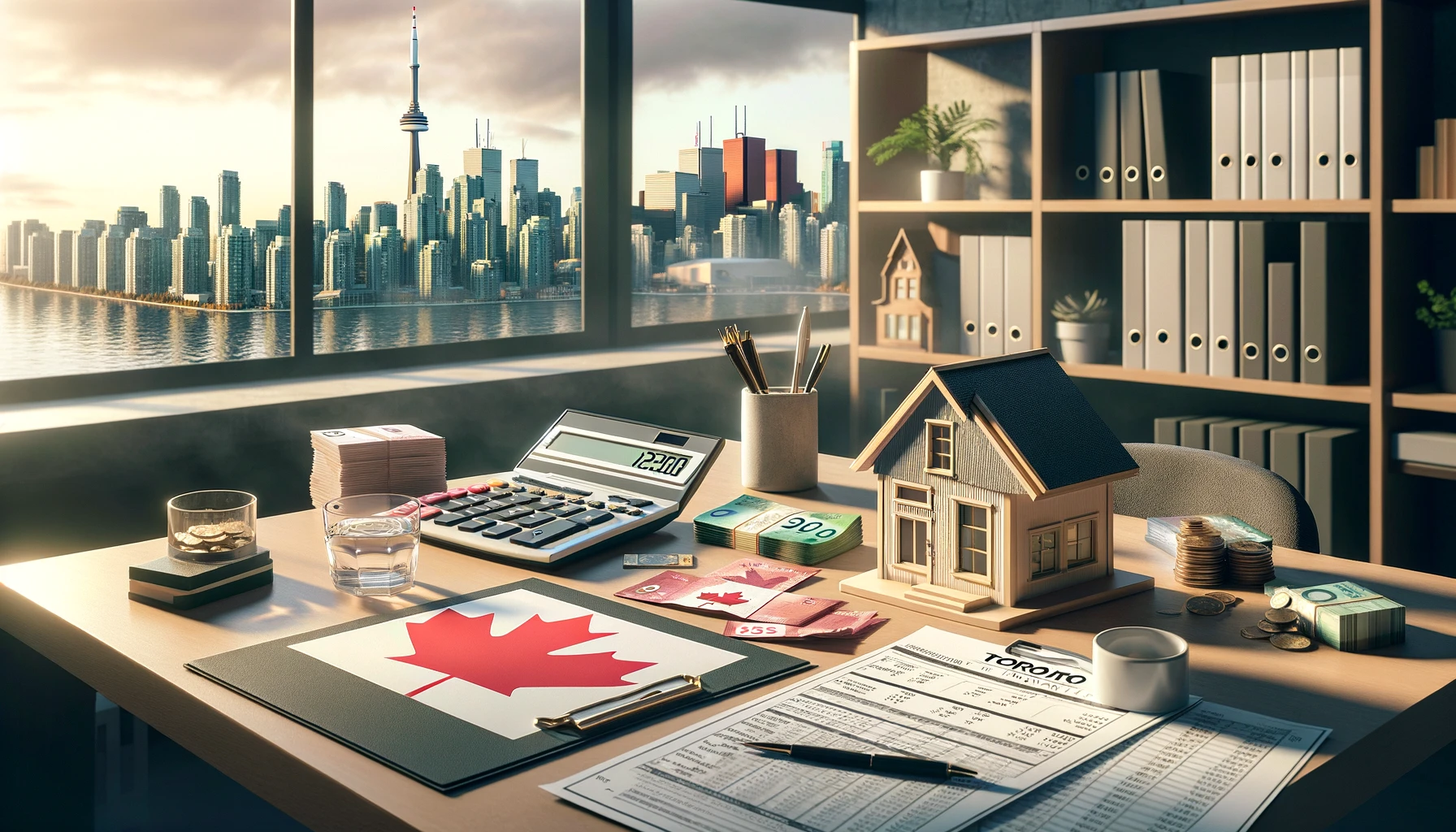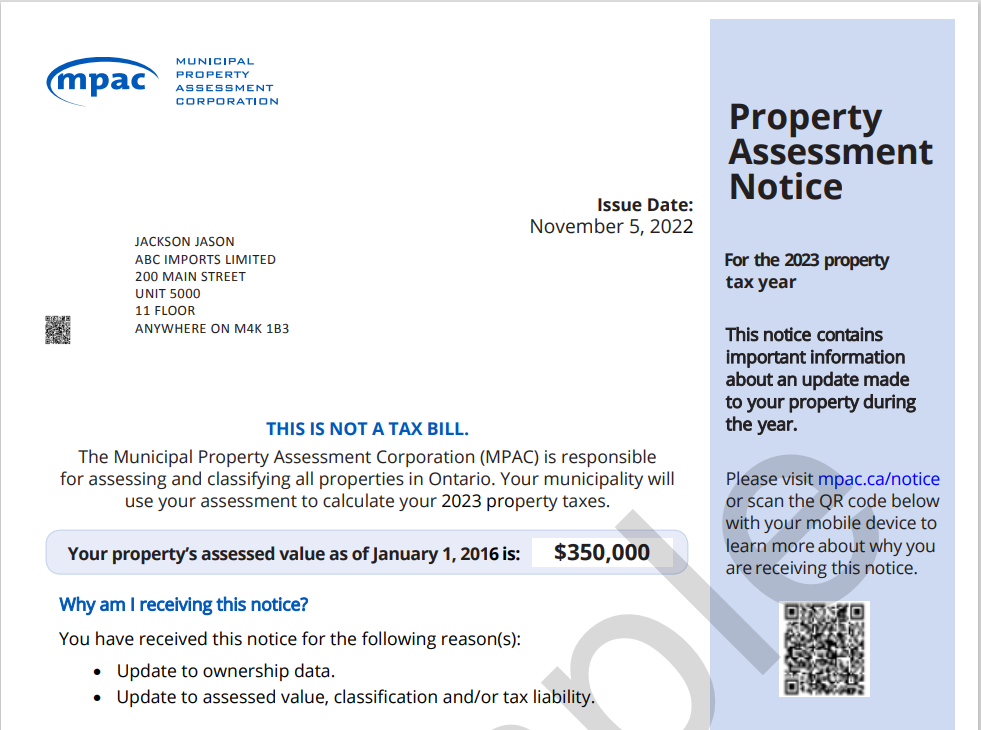CRA最近更新了企业授权代理的步骤,现在主要有四种方法:
- 在线:客户通过登录My Business Account进行直接授权。
- 在线:代理通过软件提交签字授权,并需要客户登录My Business Account进行批准。
- 在线:代理通过提交在线授权签字表格,并需要客户登录My Business Account进行批准。
- 纸质:将授权表格寄给CRA。审批时间较久,不推荐。
今天我们主要介绍前三种在线授权方式,客户需要如何操作。
第一步
还没有账户的人,需要先注册 CRA My Account:
https://apps8.ams-sga.cra-arc.gc.ca/gol-ged/awsc/amss/enrol/start?prog=mbsl
已经有账户的人,可以直接登录 CRA My Business Account:
第二步
选择需要授权的BN。
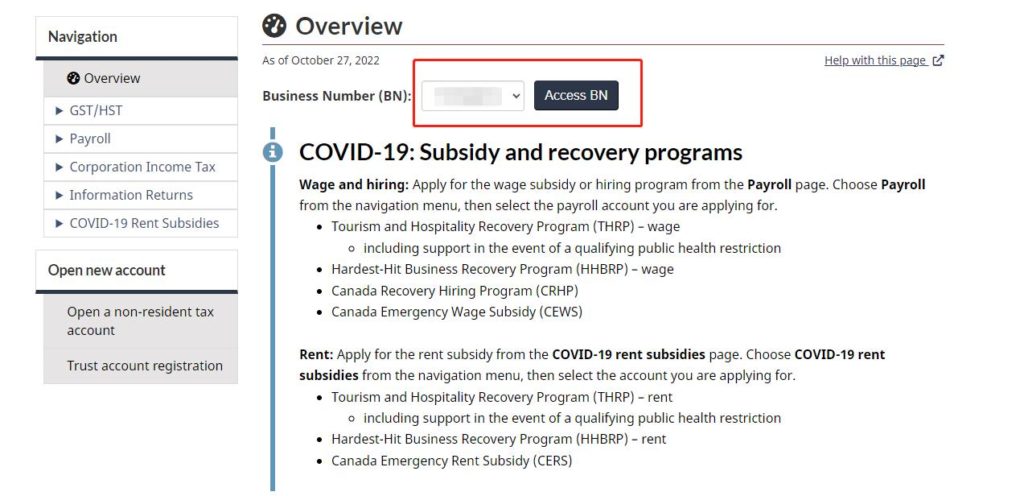
注意,如果这是一个新注册的企业,可能BN还没有显示在这里。此时需要多一个步骤:
选择页面右上方的“Profile” —— 在页面中间的位置找到“Business number(s) in your profile” —— 选择“Manage Business number(s) in your profile” —— 点击“Add a business”。
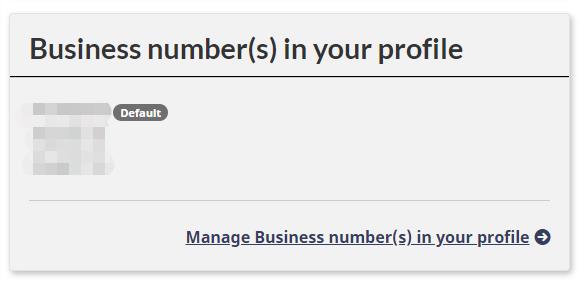
注意,如果添加后出现下图的信息,通常是因为老板信息与公司信息在税务局系统中,还没有关联,此时则需要联系税务局。
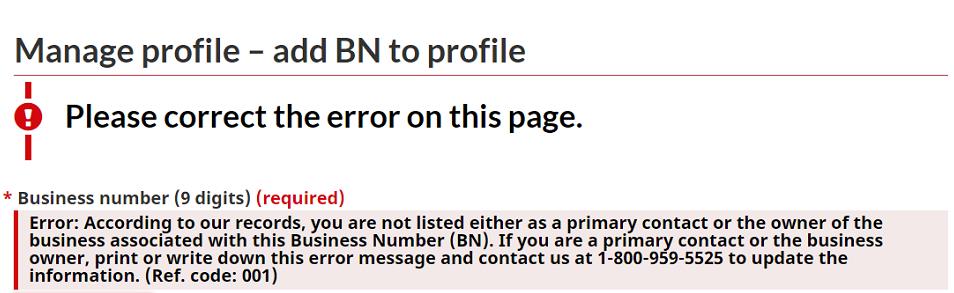
第三步
选择页面右上方的“Profile”。
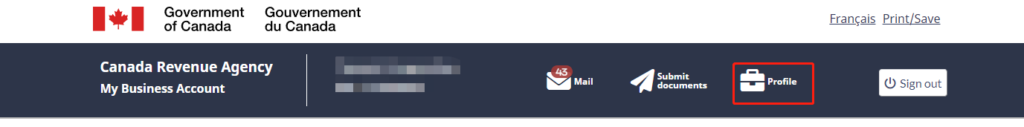
第四步
在页面中间的位置,找到“Authorized representatives”,选择“Manage Business number(s) in your profile”

第五步
如果已经签署了代理授权表格,则只需点击“Confirm pending authorizations”。
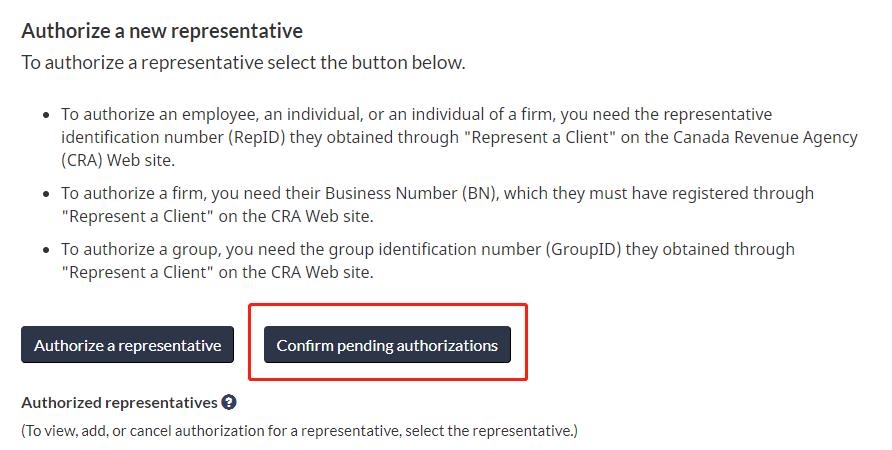
如果还没有签署授权,并且想主动授权,则选择“Authorize a representative”,
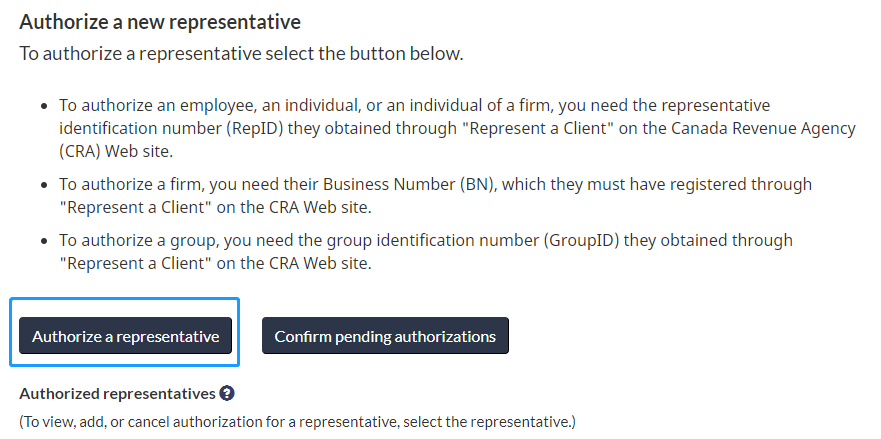
并填写代理的相关信息。
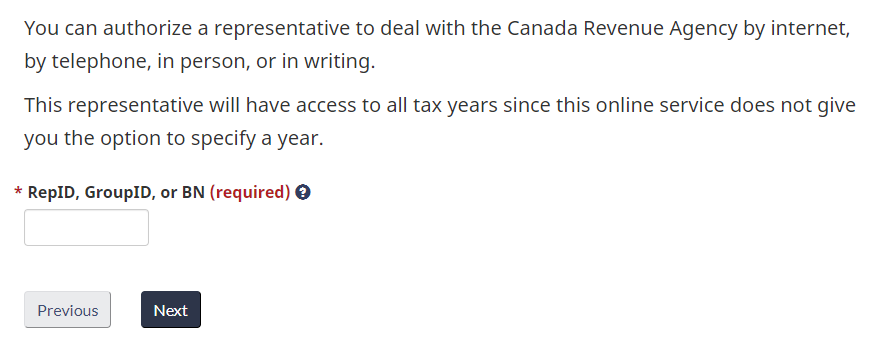
💡过程中如有任何问题,可以致电CRA 1-800-959-5525。