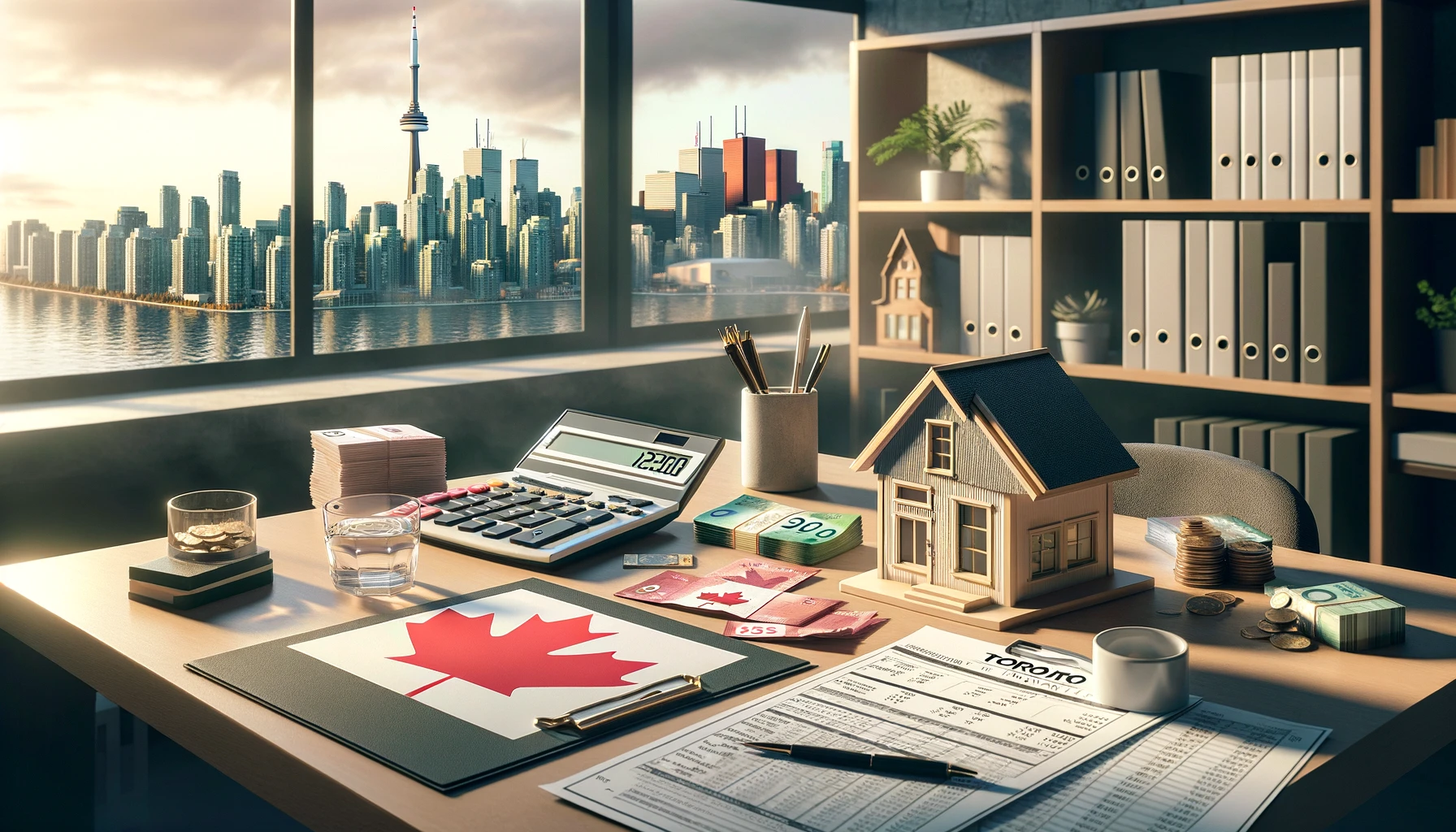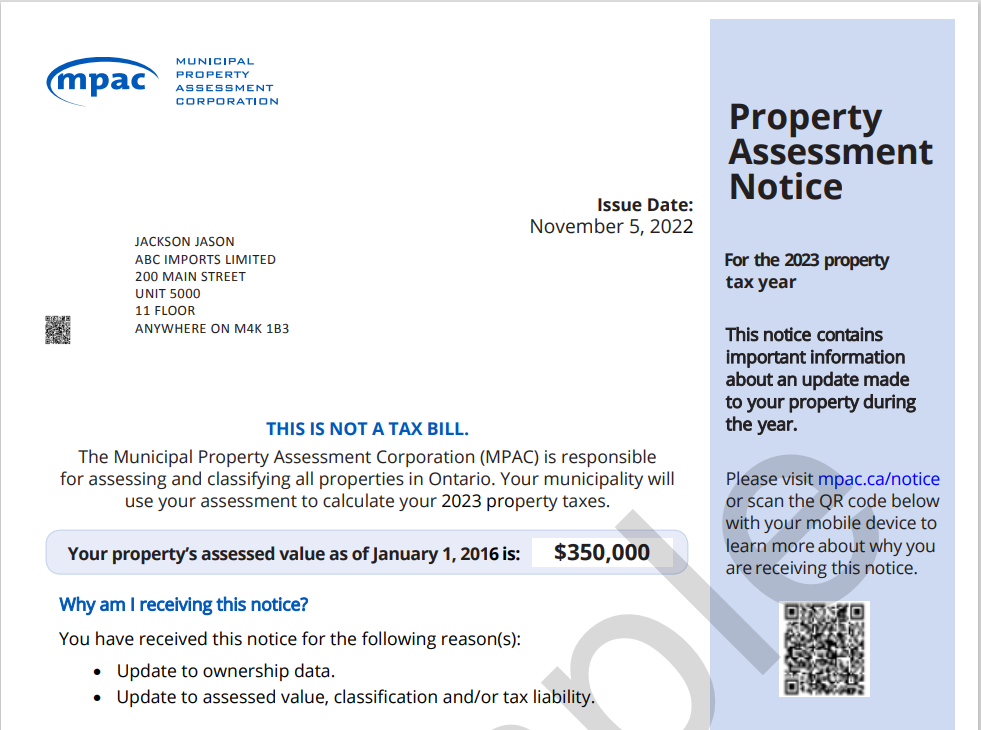数字化转型补贴 (Canada Digital Adoption Program)又来了,不过与之前的项目不同,这次将以营业额为分界点,为不同体量的企业提供不同的补贴金额。年营业额在50万加币以内的企业,申请Grow Your Business Online grant;在2018,2019,或2020中,至少有一年的年营业额超过50万加币的企业,可以申请 The Boost Your Business Technology grant。今天我们将详细介绍这两个项目的具体内容和申请步骤。
Grow Your Business Online
项目内容
为帮助小企业适应数字化技术,CDAP项目将为符合要求的企业提供相应的补贴,用于支付与数字化相关的企业开支。符合该项目的小企业,将获得最多$2400加币的补贴。
小企业需符合以下所有要求:
- 以盈利为目的
- 是注册企业 (incorporated)
- 生意业务面向消费者
- 有实体店或提供线下服务
- 至少有一个员工 (非老板,非合同工)
- 必须承诺,在参与项目的6个月后不忘初心——仍然维持着,以适应数字化转型为目的的目标和战略
- 必须同意,参与项目的后续调查
项目特别强调,以下企业不符合申请要求:
- 连锁企业 (Corporate chains)
- 加盟企业 (Franchises)
- 慈善机构 (Registered charities)
- 直销销售代表 (Representatives of multi-level marketing companies)
- 地产经纪 (Real estate brokerages)
符合要求的开支有:
- 电子商务相关开支 (例如在线预约,在线点单,以及在线付款,在线人工回复等功能)
- 与电商相关的网站搜索优化开支
- 电商平台相关开支 (例如平台年费)
- 与电商相关的后台解决方案开支
- 与电商相关的社交媒体广告费
- 建立客户数据库的相关开支
- 聘请数字化营销顾问或中介
- 创建新的电商网站
- 升级现有电商网站 (必须增加新功能)
- 电商软件费 (例如库存管理,派送订单,网络安全等软件)
- 硬件 (例如购买与电商兼容的点单系统) 注意!CDAP只报销20%的硬件开支。例如点单系统费用为$1000,那么项目只承担$200。
以下是不符合要求的开支,例如:
- 电商邮寄费用 (shipping cost)
- 在项目获批前,产生的开支
- 网站域名及软件续费
- 店面招牌及打印费,LOGO设计费
- 企业老板工资及现有员工工资
- 购买土地,建筑,或汽车
- 无形资产相关费用,折旧及摊销费用
- 利息开支,债券折价,贷款还款,Refinancing
- 罚款,诉讼费,行政费,机会成本
- 餐饮和娱乐费用,连锁和加盟费
- 提交CDAP申请的相关费用
申请方式:
1.登录官网:https://www.ic.gc.ca/eic/site/152.nsf/eng/00012.html,完成评估,确定申请项目。
2. 确定项目,点击”Learn more”进入项目页面。
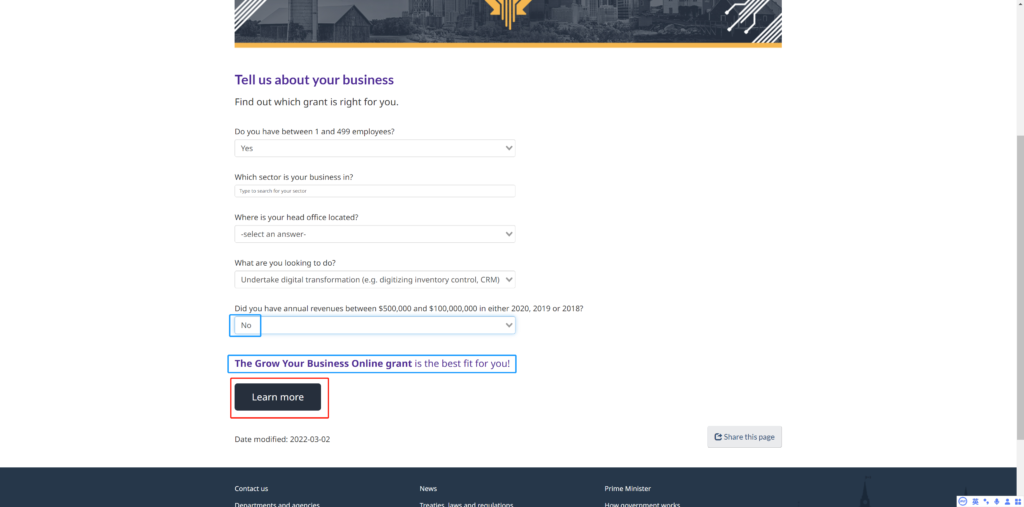
3. 点击”Start your application now”进入申请页面。
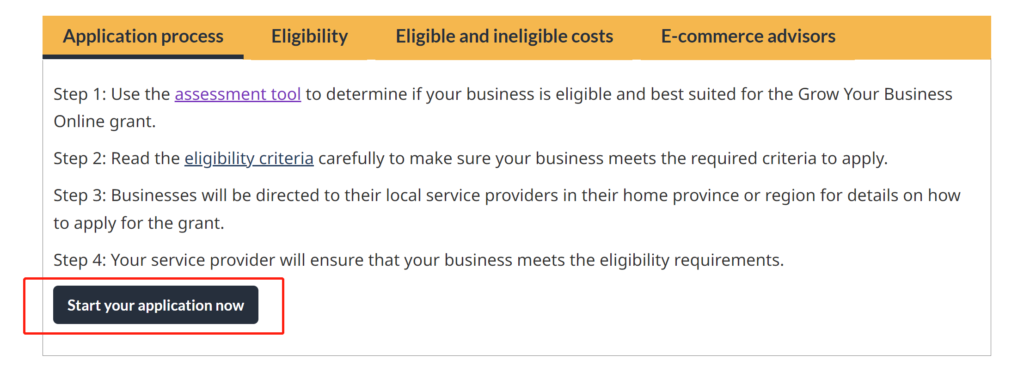
4. 进入页面后,选择企业所在省份。
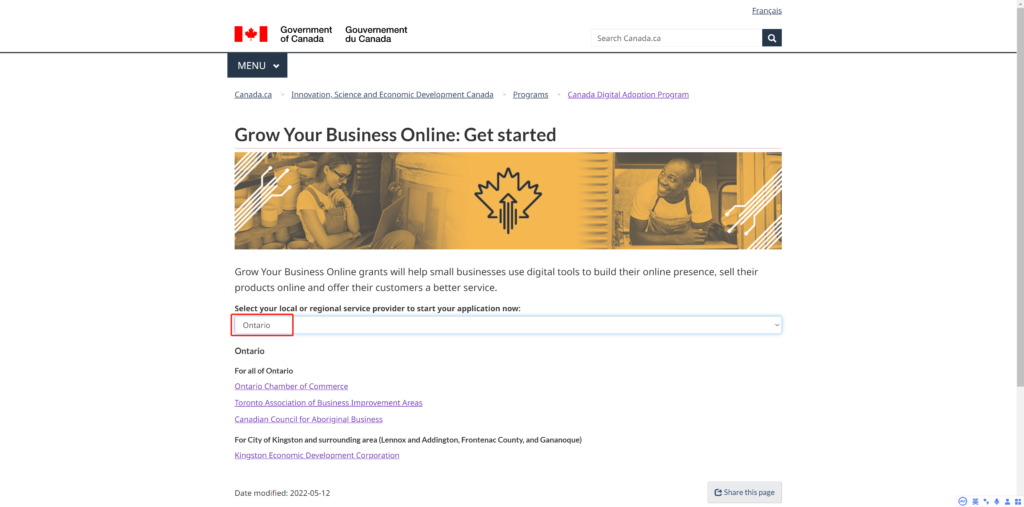
5. 之后会看见该省提供申请的机构,选择其中一个。
6. 这里以Toronto Association of Business Improvement Areas为例。进入页面后,点击”SIGN UP”创建账户。

7. 创建或登录已经账户。

8. 根据网站指引填写信息,并完成注册。
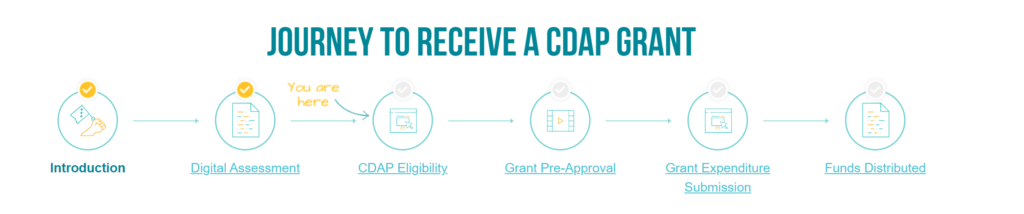
Boost Your Business Technology
项目内容
为帮助加拿大中小型企业适应数字化新技术,CDAP不仅有专业人士提供帮助,更提供了最高$15000加币的补贴,承担最多90%的数字化相关开支。并且,企业更有机会通过BDC,锁定最高10万加币的0%利率商业贷款!
企业需符合以下所有要求:
- 只有老板或名字在公司章程 (articles of incorporation)中的董事才能提交申请
- 加拿大联邦或省级企业,或自雇 (自雇老板需为加拿大居民)
- 以盈利为目的的私有生意
- 有1-499个全职员工
- 前三年中至少有一年的年营业额在50万加币以上
申请方式:
1.登录官网:https://www.ic.gc.ca/eic/site/152.nsf/eng/00012.html,完成评估,确定申请项目。
2. 确定项目,点击”Learn more”进入项目页面。
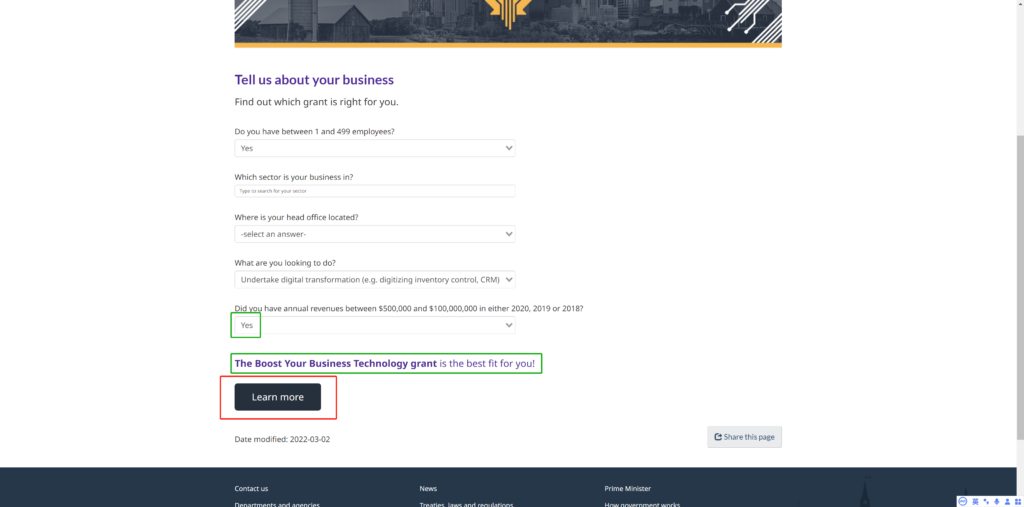
3. 点击”start your application”进入注册页面。
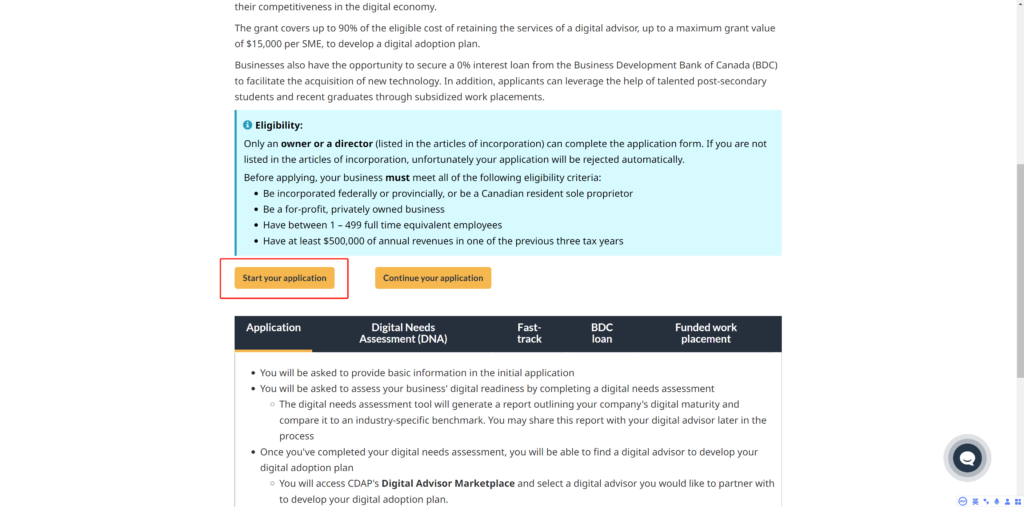
4. 了解注册步骤,并点击”Get started”开始注册。
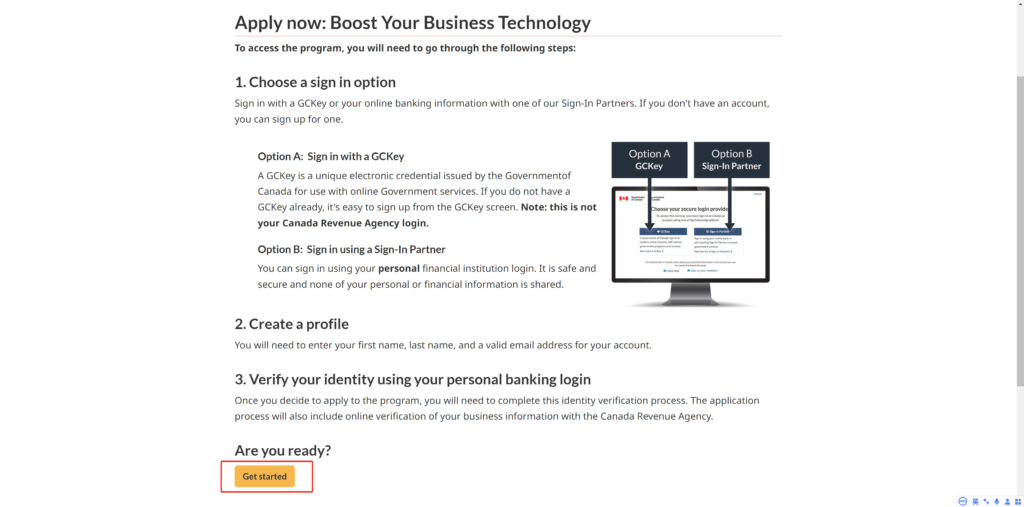
5. 登录账号,或注册新账号。
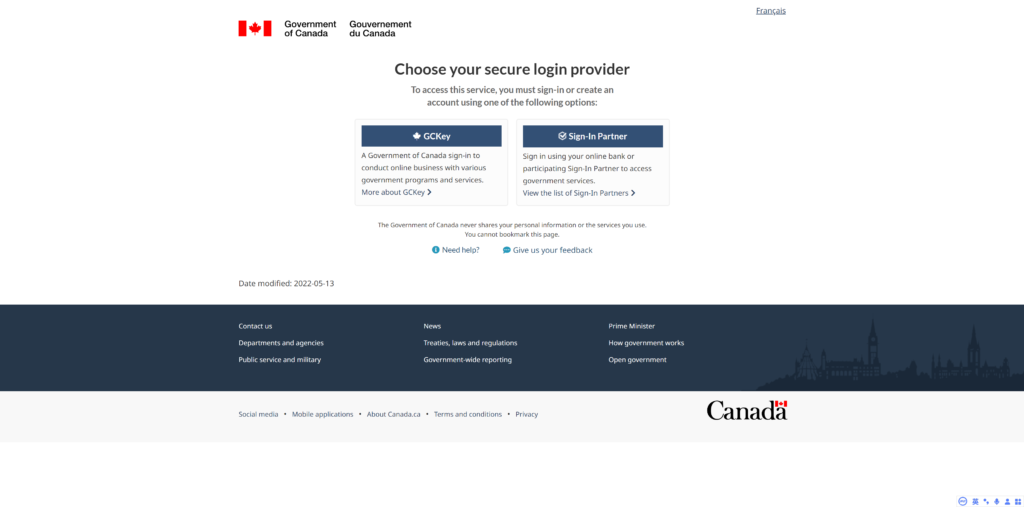
6. 登录后,根据页面步骤完成测评,提交计划,以及申请资金。
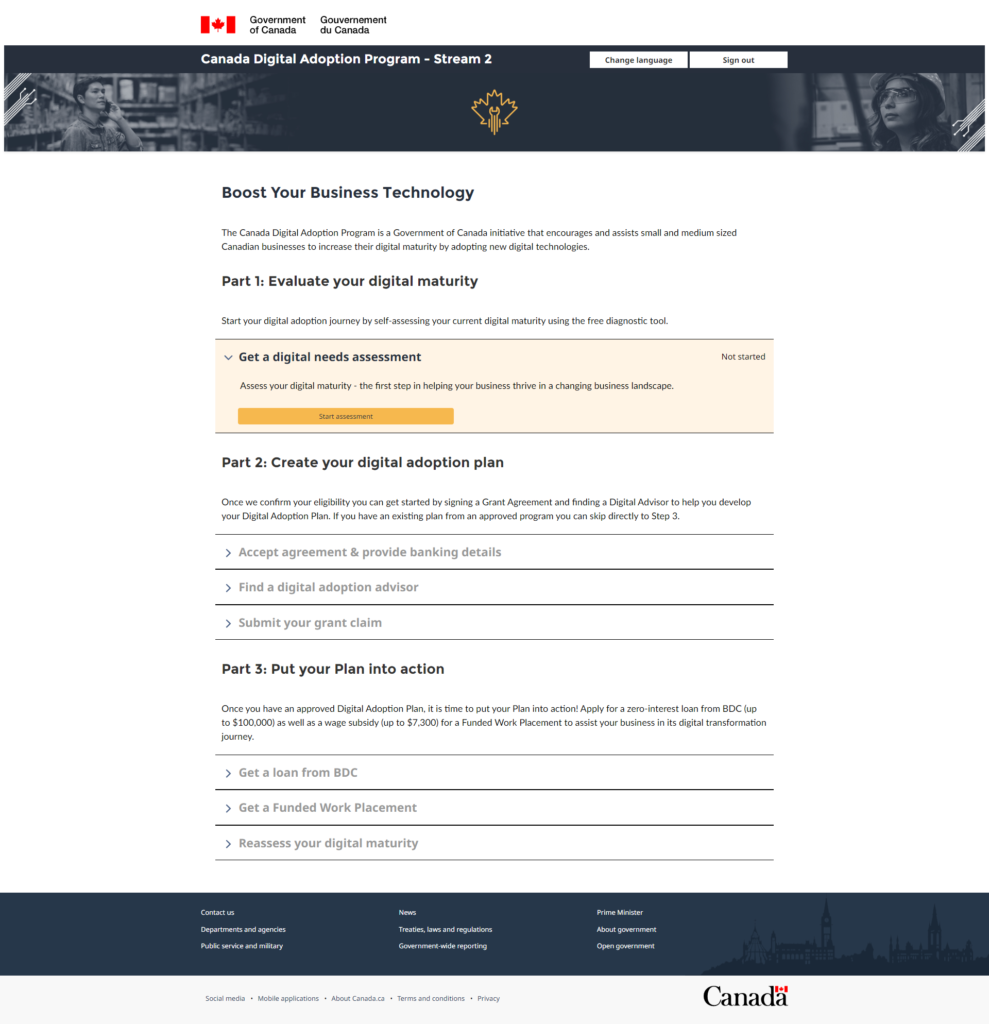
💡项目详细情况请参考官网。