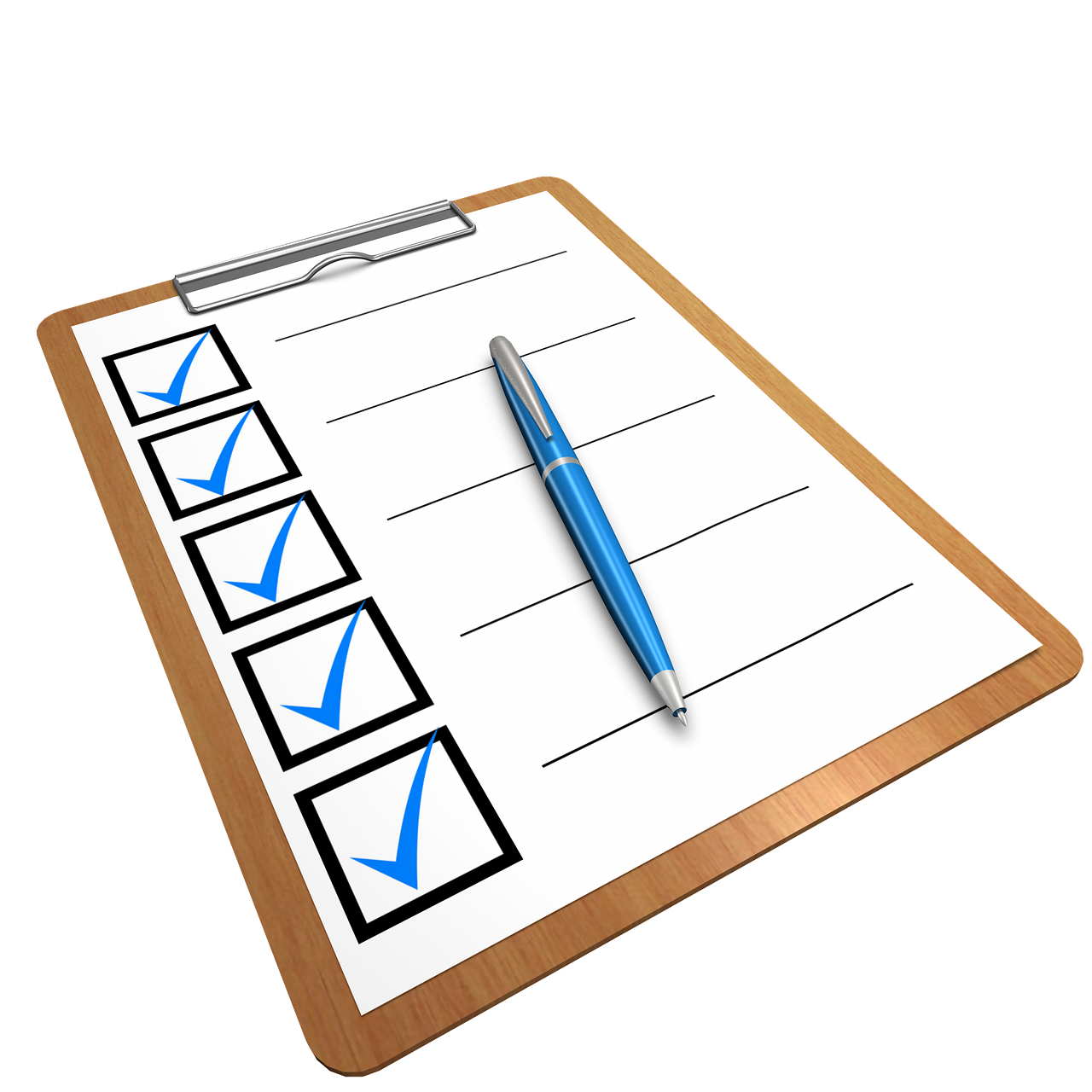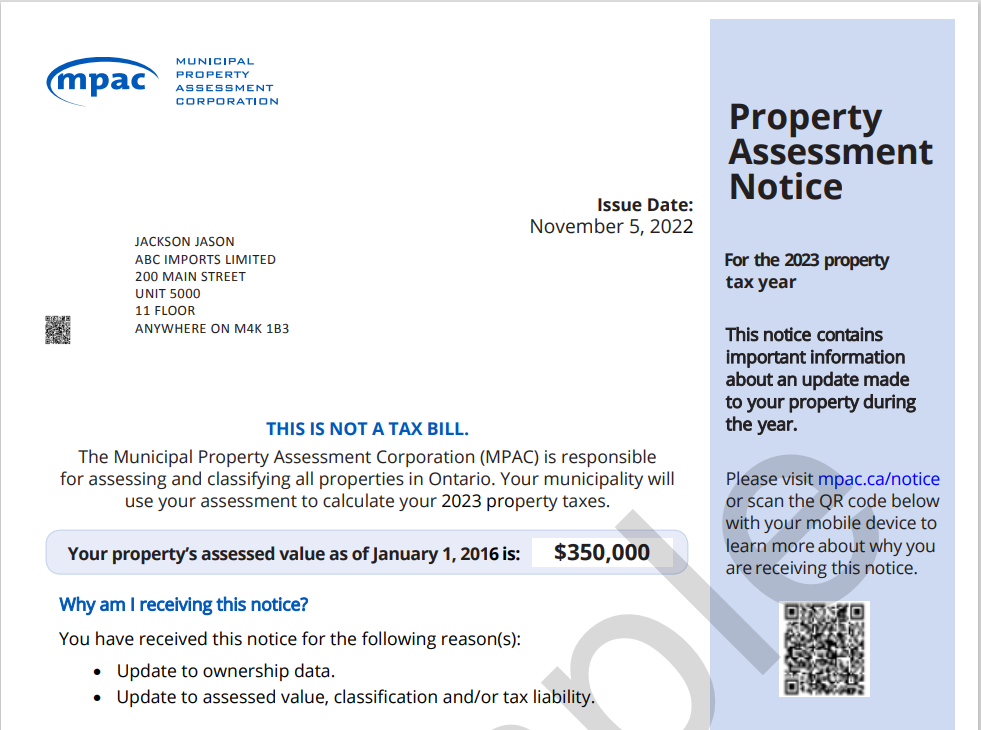CRA has update the way to give authorization to a representative. Here are the four options.
- Online: Client needs to log in My Business Account and add a new authorization there。
- Online: A representative will submit the authorization request electronically, and client needs to log in My Business Account and approve the request.
- Online: A representative will submit the authorization request via Represent a Client Account, and client needs to My Business Account and approve the request.
- By mail: a representative will need mail the form to CRA. This is the slowest option.
Today we will be introducing the online options.
Step 1
If you haven’t register an account with CRA yet, here is the link to register a CRA My Account:
https://apps8.ams-sga.cra-arc.gc.ca/gol-ged/awsc/amss/enrol/start?prog=mbsl
If you’ve already had a CRA My Business Account, here is the link to log in:
Step 2
Select the business you’d like to approve the authorization by choosing the right BN.
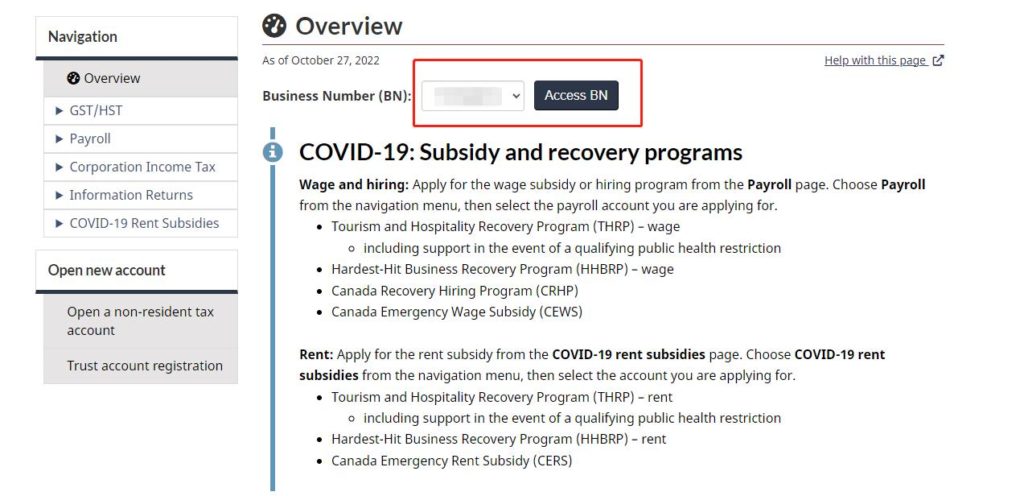
Please note that, if this is a new business, there is a possibility that CRA hasn’t linked your personal information with the business. In this case, there is an extra step.
Select “Profile”
Under “Business number(s) in your profile” , click “Manage Business number(s) in your profile”
Select “Add a business”
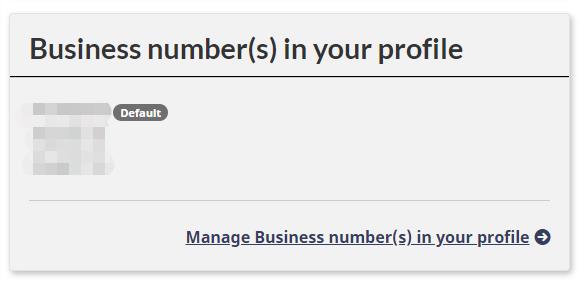
Please also note that, if the below message appears, it usually means that your personal information hasn’t linked to your business in CRA system, in this case you will have to contact CRA.
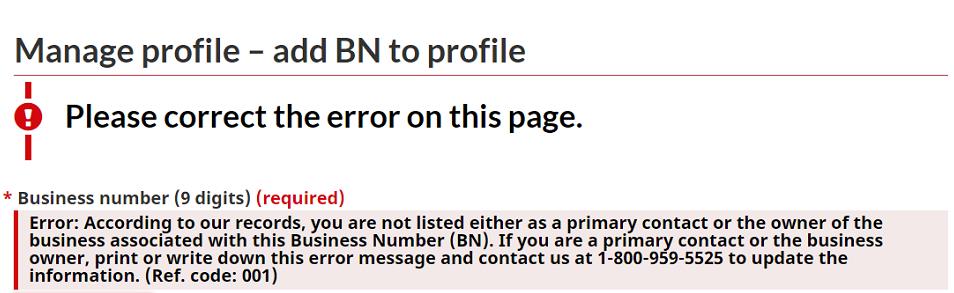
Step 3
Select “Profile” on the top right corner.
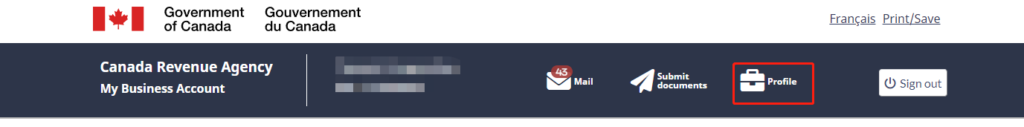
Step 4
Under “Authorized representatives“, click “Manage Business number(s) in your profile”

Step 5
If you’ve already sign an authorization form, select “Confirm pending authorizations”.
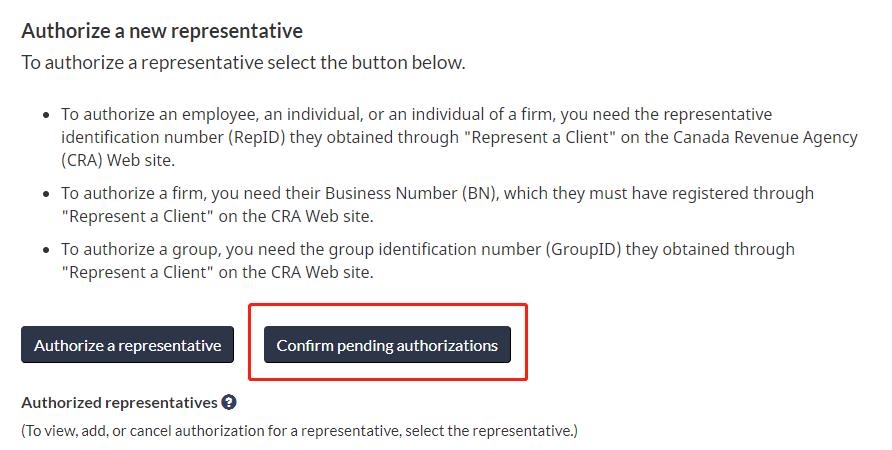
If you haven’t signed an authorization form yet and you’d like to add a representative manually, select “Authorize a representative”.
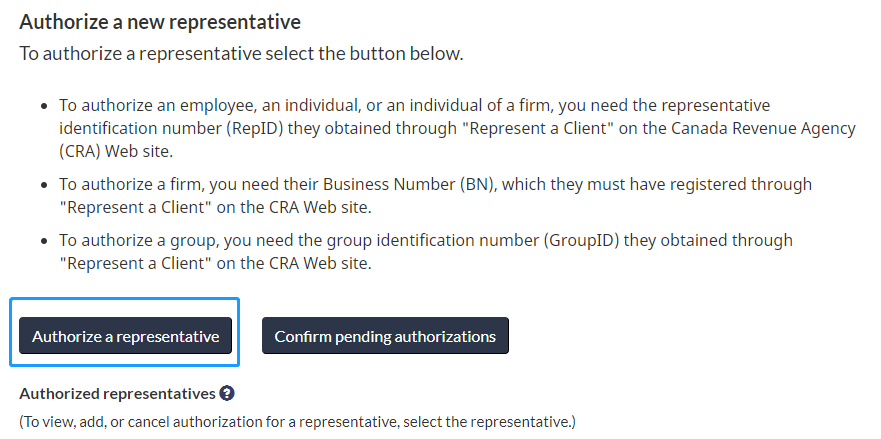
and fill out the information about your representative.
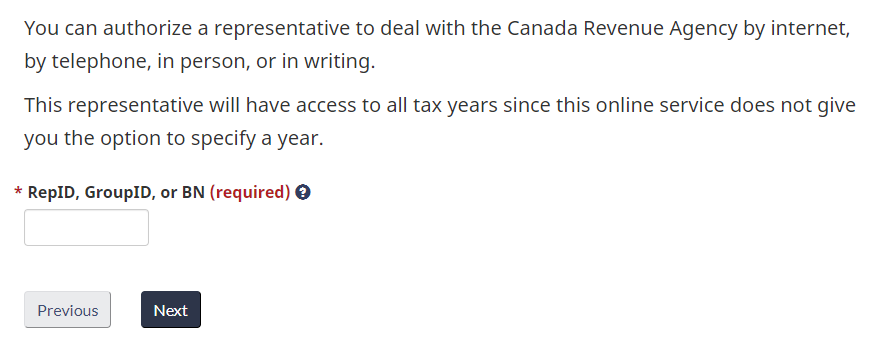
💡If you have any question about adding or removing a representative, please contact CRA at 1-800-959-5525。